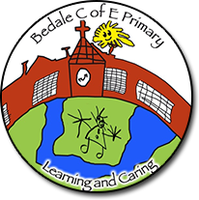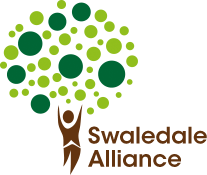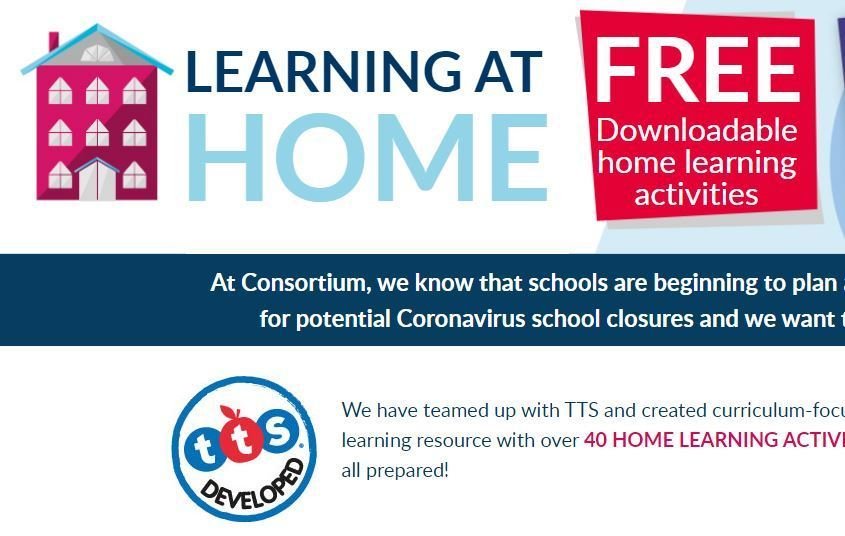Remote Learning
Google Classroom
Click the logo to be taken to the Google Classroom login page:
Forgotten password?
1) First, please check your child has not recently asked their teacher t o change this in school.
2) Contact your child's class teacher to request a password reset.
Full instructions for accessing Google Classroom are available here.
If you are having issues with logging in from a Google device with a different account (e.g. a Chromebook) or receive a message about an invalid class code, please view the video guide below (Logging in to Google Classroom on a Chromebook and how to switch accounts).
If you receive a message that the code is invalid, please check it is typed accurately (you can copy & paste the code to help) and that you are signed in to your firstname.lastname@bedale-ce.n-yorks.sch.uk account.
CLASS CODES for 2025-26 are available in the document below. This only needs to be entered once and then your child remains in that class.
| Classroom | Google classroom code (2025-26) |
|
Mr Holmes Year 6 |
j6j7xds3
|
|
Mrs Hutchinson Year 5 |
erquvqvg |
|
Miss Hall Year 5 |
hcmjqvic |
|
Miss Sharp Year 4 |
c6hz3b57 |
|
Mrs Durham/Mrs Fessey Year 4 |
pjzgrfc5 |
|
Mrs Hunter Year 3 |
r5exrmqg |
|
Miss Wright Year 3 |
ndzfaik7 |
|
Miss Weston Year 2 |
23edktw2 |
|
Mrs Lucas/Mrs Hall Year 2 |
t3qaoaw5 |
|
Miss Louwrens Year 1 |
hrtri5gn |
|
Miss Jefferson Year 1 |
a3tl5qqd |
|
Miss Porter EYFS |
r6h4qpp7 |
|
Mrs Adams/Mrs Harding EYFS |
gq3qbevr |
Please see our range of guides for support on using Google Classroom below:
Video guides for viewing and responding to teacher comments and feedback:
Logging in to Google Classroom on a Chromebook and how to switch accounts.
Sign-in problems and how to switch between multiple accounts.
Add comments to assignments.
Classroom Apps
As well as logging in via a web browser, Google Classroom apps are available for Android and iOS devices. Please follow the links for more information:
Classroom app on the Play Store
Classroom app on the Apple App Store
You can login to these apps with multiple accounts and switch between these in your settings easily.
Also, they can show notifications for new assignments and comments from teachers.
The apps have low average ratings in each store, but we have found them to be very useful and reliable.
Whole-School Resources and Links
Compass Phoenix
Click the link below for some useful information regarding support available for children and any mental health issues they may have.
Yorkshire Water Learning
Swaledale Alliance
The Swaledale Alliance has put together some further links and advice which can be found by clicking the logo below.
Times Tables Rock Stars
Become a Times Table Megastar!
Pupils have been given their logins. Please contact your class teacher if you have lost / forgotten yours.